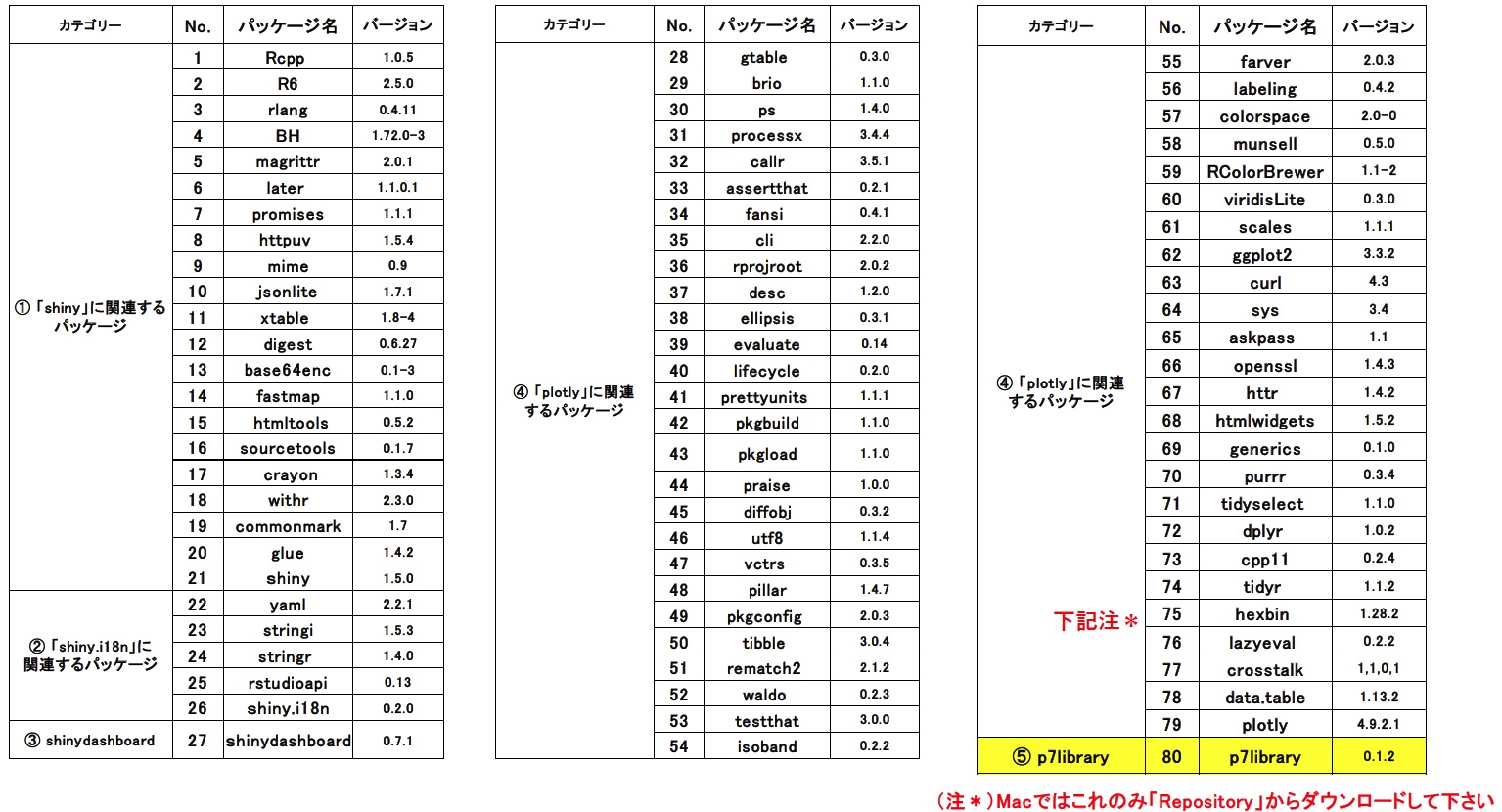P7簡単プランナーのインストール手順です。
Step1 必要なソフトのDLとインストール
Ver0.1.3はR3.6.3とRstudio1.3で開発を行いました。
RのDL
Windows
https://cran.r-project.org/bin/windows/base/old/3.6.3/R-3.6.3-win.exe
Macintosh
https://cran.r-project.org/bin/macosx/R-3.6.3.nn.pk
R Studioのインストール
Windows
https://download1.rstudio.org/desktop/windows/RStudio-1.3.1093.exe
Macintosh
https://download1.rstudio.org/desktop/macos/RStudio-1.3.1093.dmg
RとRstudioのインストールはそのまま吊るしの状態でインストールしてしまって構いません。
P7簡単プランナーのDL
https://s3-ap-northeast-1.amazonaws.com/storage.p7.easy.planner/p7library/p7library_0.1.3.tar.gz
Step2 必要なプラグインのDLとインストール
R studio上で必要なプラグインをインストールしていきます。
shinydashboard
plotly
shiny
shiny.i18n
rcolorBrewer
これらのインストールが終わった後にP7簡単プランナーをインストールします。
現状バージョンのShiny上で動作しないことが判明しました。別エントリにて解説します。
※Rstudioの右中段にあるPackageタブをクリックInstallをクリック後P7簡単プランナー以外はInstall fromをCRANから
簡単プランナーはPackage Archive filesから